Hiding stuff efficiently from webcrawlers, bots, etc
Thu, 2006.06.22 - 09:03 — müzso
Actually it's quite trivial, but I never used this method before ... so here it is.
You can password-protect an URI by adding a .htaccess file to the directory supposing your webserver is Apache. If you want to protect some stuff from webcrawlers, but you want to allow any user to see it, you can put the username and password into the AuthName so it is displayed by the browser in the title of the password dialog.
I've seen this at flosspick.org.
You just need this in you .htaccess:
You'll also need a .htpasswd at the specified path. You can make one with the following command:
Make sure that both .htaccess and .htpasswd are readable by the webserver.
The result will be this in Internet Explorer:

And this in Firefox:
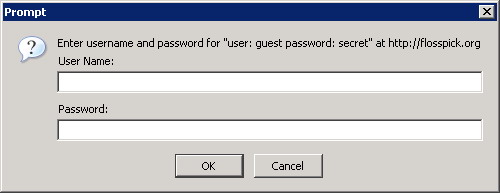
You can password-protect an URI by adding a .htaccess file to the directory supposing your webserver is Apache. If you want to protect some stuff from webcrawlers, but you want to allow any user to see it, you can put the username and password into the AuthName so it is displayed by the browser in the title of the password dialog.
I've seen this at flosspick.org.
You just need this in you .htaccess:
AuthType Basic
AuthName "user: guest password: secret"
AuthUserFile /home/youruser/www/.htpasswd
Require valid-userYou'll also need a .htpasswd at the specified path. You can make one with the following command:
htpasswd -c /home/youruser/www/.htpasswd guest secretMake sure that both .htaccess and .htpasswd are readable by the webserver.
The result will be this in Internet Explorer:

And this in Firefox:
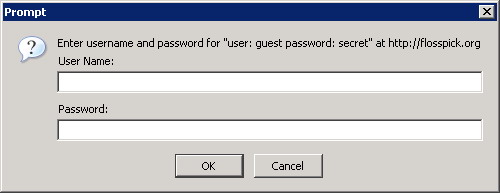





Recent comments
2 years 31 weeks ago
4 years 1 week ago
4 years 1 week ago
4 years 3 weeks ago
4 years 4 weeks ago
4 years 10 weeks ago
4 years 11 weeks ago
4 years 11 weeks ago
4 years 11 weeks ago
4 years 11 weeks ago