Right-click in Finder crashes it
Sat, 2007.01.13 - 12:09 — müzso
I was quite sad to experience the first crash in my Mac OS X.  Fortunately it was "only" Finder that crashed and not the whole OS. I did a bit of googling and it soon turned out that such right-click crashes are 99% caused by 3rd party plugins.
Fortunately it was "only" Finder that crashed and not the whole OS. I did a bit of googling and it soon turned out that such right-click crashes are 99% caused by 3rd party plugins.
 Fortunately it was "only" Finder that crashed and not the whole OS. I did a bit of googling and it soon turned out that such right-click crashes are 99% caused by 3rd party plugins.
Fortunately it was "only" Finder that crashed and not the whole OS. I did a bit of googling and it soon turned out that such right-click crashes are 99% caused by 3rd party plugins.How to prevent Mac OS X (Finder) from creating .DS_Store files on network shares?
Fri, 2007.01.12 - 08:43 — müzso
The command is:
Check this for details on .DS_Store files.
defaults write com.apple.desktopservices DSDontWriteNetworkStores trueCheck this for details on .DS_Store files.
Moving files between Windows and Mac OS X
Thu, 2007.01.11 - 22:39 — müzso
I'm in the process of transfering all my stuff from my old PC to the new MacBook. I used to transfer files from the PC to other PCs through FTP using Serv-U. However Serv-U (at least v6.1) has problems with directory/file names containing national characters. I think Serv-U does not support UTF8 characters with FTP. 

Free webmail providers
Thu, 2007.01.11 - 14:23 — müzso
Wikipedia has a comparison of webmail providers, although it is very short and lists only the biggest players. However in my country (Hungary) the three most popular are: Freemail, Citromail and Vipmail.
Postal experiments ;-)
Tue, 2007.01.09 - 16:47 — müzso
A small team with plenty of free time decided to test the QoS of the USPS.  They've sent a number of items to US destinations and tested whether they arrived and if yes, then in what condition.
They've sent a number of items to US destinations and tested whether they arrived and if yes, then in what condition.  Check out the story at Improbable Research. I liked the one with the helium balloon the most.
Check out the story at Improbable Research. I liked the one with the helium balloon the most. 
 They've sent a number of items to US destinations and tested whether they arrived and if yes, then in what condition.
They've sent a number of items to US destinations and tested whether they arrived and if yes, then in what condition.  Check out the story at Improbable Research. I liked the one with the helium balloon the most.
Check out the story at Improbable Research. I liked the one with the helium balloon the most. 
List of files within a Debian package
Tue, 2007.01.09 - 10:51 — müzso
The command is:
dpkg -L <package>Generating sources.list for apt
Sun, 2007.01.07 - 19:18 — müzso
The APT package management utility uses the "sources.list" file (usually found in the /etc/apt directory) for sources to fetch the packages from. On a networked system this file usually contains a number of Debian distribution mirrors. If you're not maintaining a mirror yourself, then the best approach is to specify the fastest sources close to your server. Here's how to find them ...
Circulus vitiosus :-)
Sun, 2007.01.07 - 01:06 — müzsoA guide to ssh port-forwarding for advanced users
Sun, 2007.01.07 - 00:48 — müzso
Here's a very nice article about how to use ssh port-forwarding to achieve VPN-like functionality: "Breaking Firewalls with OpenSSH and PuTTY".
How to make Finder show all hidden files?
Sat, 2007.01.06 - 20:52 — müzso
The tip came from OSXFAQ. You have to type the following commands in a shell:
Btw.: this is my first post from the new MacBook ...
defaults write com.apple.finder AppleShowAllFiles TRUE
killall FinderBtw.: this is my first post from the new MacBook ...


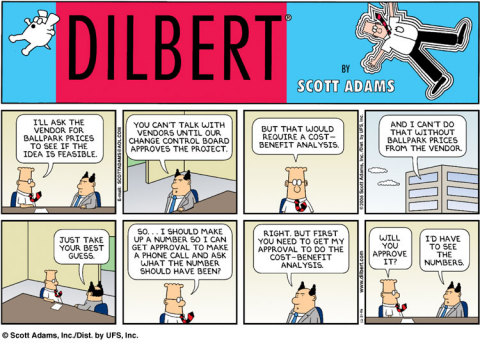




Recent comments
1 year 46 weeks ago
3 years 16 weeks ago
3 years 16 weeks ago
3 years 18 weeks ago
3 years 19 weeks ago
3 years 25 weeks ago
3 years 25 weeks ago
3 years 26 weeks ago
3 years 26 weeks ago
3 years 26 weeks ago